
How to Embed Images in an Adobe Illustrator File
Here I have a print-ready file setup - Now if you are not sure if your file is set up properly, please check our other video on How To Create A Print Ready PDF File Using Adobe Illustrator. When...

Here I have a print-ready file setup - Now if you are not sure if your file is set up properly, please check our other video on How To Create A Print Ready PDF File Using Adobe Illustrator. When...

The very first thing you need to do is create our art board. In this case, we are die-cutting a business card, so our art board is 2” x 3.5" plus an 1/8" for bleed. Make sure your raster effects...
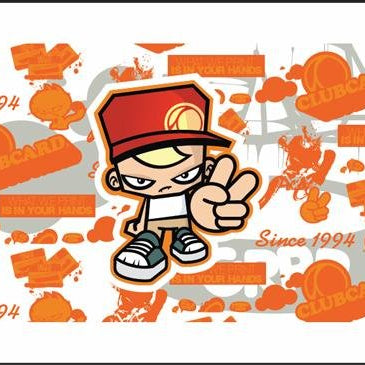
This tutorial covers how to setup an embossed business card properly in illustrator for print. The very first thing you need to do is create our art board. In this case, we are embossing a business card, so...
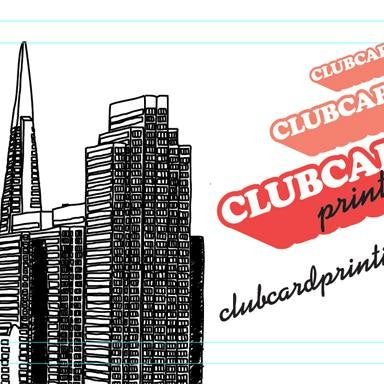
First thing we will need to do to set up print-ready business cards using Photoshop is to create a new artboard and set up the size. To create a new artboard, select File -> New from the menu at...

First thing we will need to do to setup a business card with proper separations in order to achieve Spot UV Gloss/Varnish (or Foil Stamping). Open your otherwise print-ready artwork in Adobe illustrator. From our previous tutorial on...
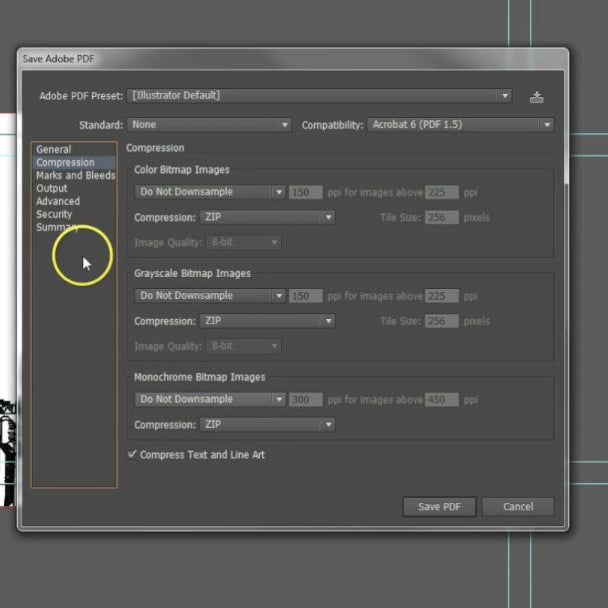
This article will explain how to export a print ready PDF file using Adobe Illustrator. This video was made using Adobe Illustrator CS5, but it essentially the same steps in earlier or later versions. When you have your artwork...

To prevent your fonts from shifting when you send your file to print, you want to convert any editable type to outlines. Doing this in CorelDRAW is pretty similar to other programs but follow along and learn. First,...

Here I have a print ready file setup - Now if you are not sure if your file is setup properly, please check our our other videos on how to set up a file in Photoshop. First...

This article will show you how to outline your type in Adobe Illustrator. When you have your document open, go ahead and select all the text elements on the artboard. Once they are selected, go under the Type menu...